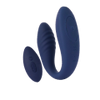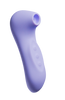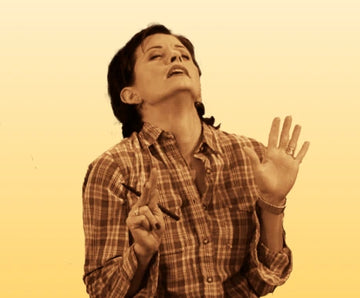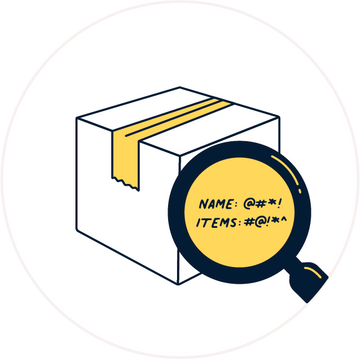Dive+App-Controlled Insertable Massager
-

Deep, Internal Pleasure
-

Long-Distance Play
-

App Controlled Hands Free Massager
-

Easy Pull Out Loop




- Long-press Dive+ power button until the light blinks.
- Open MyMuse Sync app, enable Bluetooth, tap “Connect Massager.”
- Apply water-based lube (like Glide), gently insert, and explore!
- Control vibrations via the app —enjoy live control, create custom speeds, or share control with a partner through long-distance play.
- Dive +
- MyMuse Sync App
-
- Insertable Length 3.14 inches
- WaterProof IPX7
- Max Volume 50db

- Voltage Capacity 3.7V/1A
- Battery160mah li-ion
- Charge Time ~1.5 hour
- Run Time ~2.5 hour
- At MyMuse, we use the highest quality materials to ensure your safety, comfort and overall experience.
- Made with 100% Body Safe Silicone, and free from BPA, latex, lead, and phthalates, Dive is totally safe for intimate use.
-

- Compatibility: iOS 14.0+ (iPhone only), Android 8.0+
Not supported on tablets, laptops, or smartwatches. - Connection: Bluetooth pairing with MyMuse massagers.
- Privacy & Security: End-to-end encryption for secure data storage and transmission.
- Range: Up to 10m for Bluetooth connection. Unlimited range for long-distance mode.
Need help? Check out the MyMuse Sync How to Use & Troubleshoot page.
- Compatibility: iOS 14.0+ (iPhone only), Android 8.0+
The MyMuse Sync app reimagines intimacy by giving you full control over your massager from your phone. Here's how it works:
- Live Touch Control: Swipe to seamlessly adjust vibrations in real-time.
- Custom Speed Patterns: Create, save, and explore infinite vibration patterns.
- Long Distance Play: Share control with your partner anywhere in the world, with a simple 6-digit code.
- Privacy First: Enjoy encrypted, secure sessions with complete privacy.
Need help? Check out the MyMuse Sync App How to Use & Troubleshoot page.
We offer a 100-day warranty for Dive+!
Box Inclusions




Featured Customer Reviews
Here’s How Dive+ Changes The Game
Dive vs. Dive+: What’s the Difference?
Dive
From ₹2999
Dive+
From ₹3499
FAQs
How do I use the MyMuse Sync app?
To learn how to use the MyMuse Sync app and explore all its features, visit our How to Use & Troubleshoot page. This covers everything you need to get started and make the most out of your experience.
How do I download the MyMuse Sync app?
Scan the QR code in the product manual or find MyMuse Sync on the App Store or Google Play Store. Download, create an account, and start using your Dive+ massager!
Do I need to use the app to operate Dive+?
Technically, no. Dive+ works without the app too—just use the button on the massager to cycle through 10 pre-set speed patterns.
But if you really want to turn up the heat (or hand over control), the MyMuse Sync app’s your best friend. Long-distance? Live control? Custom vibes? All in one tap.
Can I use Dive+ without lube?
You can, but we strongly recommend using it with a water-based lubricant like Glide for smooth, easy insertion. Avoid silicone or oil-based lubricants as they may damage the product.